Menu
Web3 Strategy: How to Safely Grant Access to a Web3 Agency

Web3 Strategy: How to Safely Grant Access to a Web3 Agency
May 9, 2025
You’ve put together your Web3 strategy, defined your goals, target audience, and key communication channels, and decided to run ads on Meta (Facebook and Instagram) and TikTok as part of it.
Now, you need help granting your agency access to your Facebook and TikTok accounts. As a founder, your role in navigating Facebook’s permissions and settings is crucial, and we have prepared a guide to ensure your agency can manage your Facebook and TikTok ads seamlessly.
Web3 Strategy: Agency or Partner access to business assets on META (Facebook & Instagram)
To get started with sharing access on META(Facebook and Instagram), you need to have full control of the business portfolio. If you don’t have a business portfolio, you must create one.
- Follow the steps in this guide to set up a business portfolio
- Contact your web3 agency to get your partner’s business ID.
To accessFacebook Business Suite, you can:
- Log in to the Facebook account associated with your business
- Go tobusiness.facebook.com on desktop
- If you’re eligible, you’ll be automatically redirected to Business Suite
- If you’re using the Pages Manager app on mobile, you can opt into Business Suite
Give a partner access to business assets
To share assets in your business portfolio with a partner:
- Go to Settings in Meta Business Suite.
- Below Users, select Partners.· Click Add. Select Give a partner access to your assets.
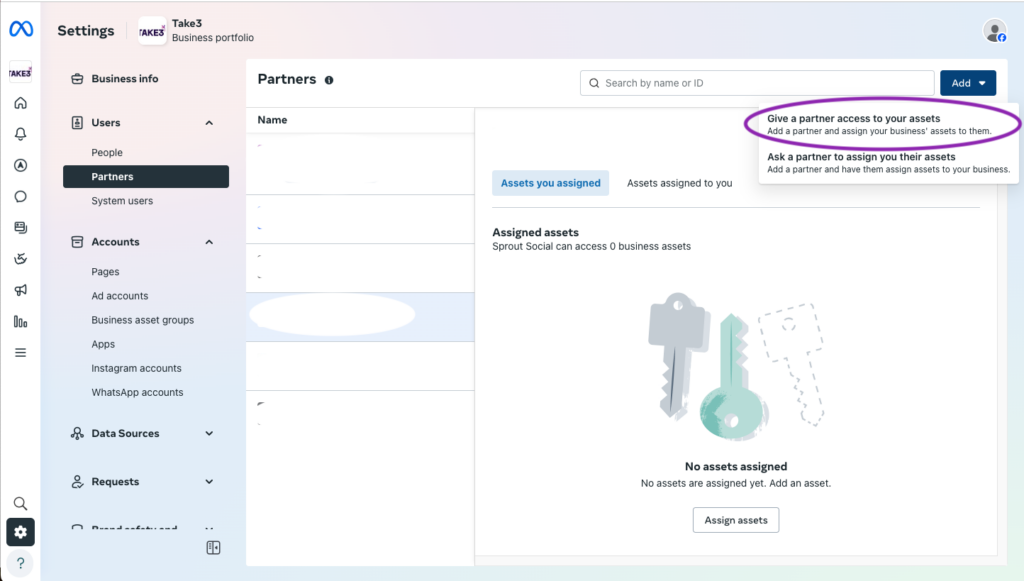
- Enter your partner’s business ID. Ask your agency for their Meta business ID, enter it, and click Next.
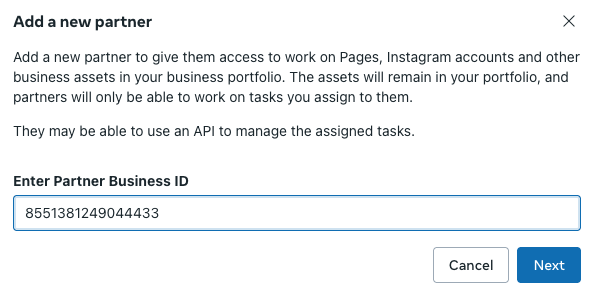
- Choose the business assets you want to assign (e.g. Facebook page, Instagram account, Ad accounts, Pixels, Datasets, etc.). For each asset, choose the level of access. We recommend Full control as this gives us the most flexibility; however, this is your choice. If you would prefer not to grant full access, please speak to your account manager to understand the minimum amount of access we will require.· Click Assign assets.
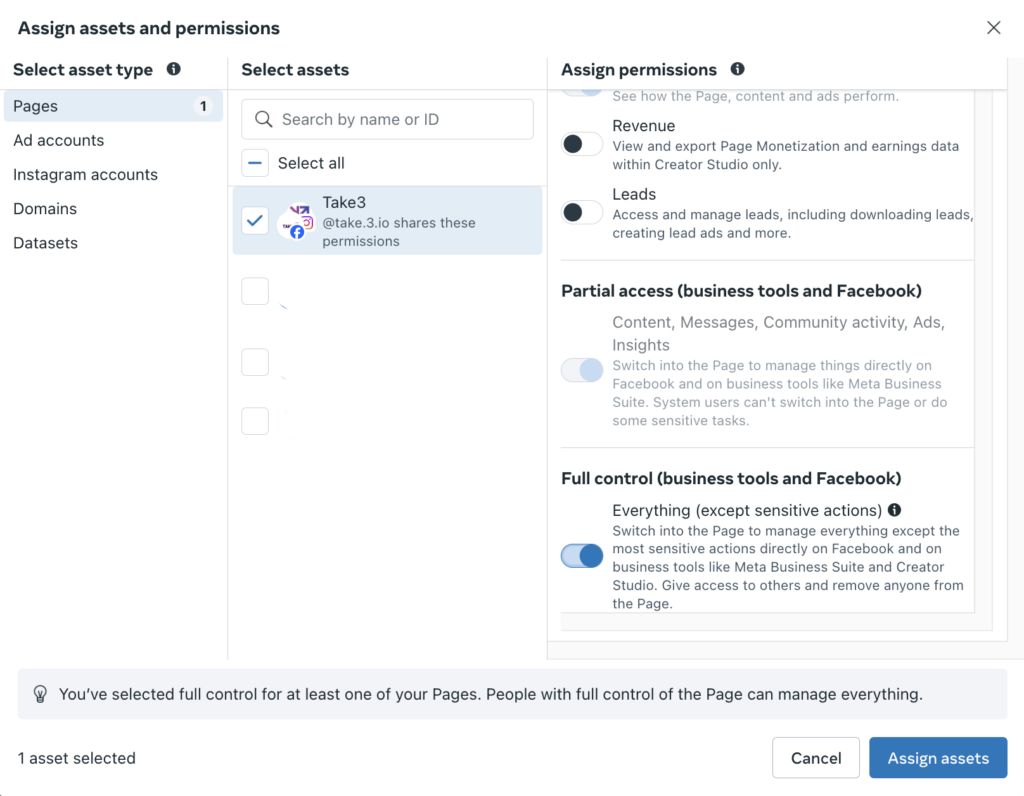
- Once completed, please let your account manager know that you have assigned the assets, and we will check that we can access them correctly.
About business portfolio access
In Meta Business Manager and Meta Business Suite, clients can give an agency access to their business portfolio and any business asset, such as a Facebook Page, Instagram account, ad account, app, and Meta Pixel.
As your web3 strategy evolves, you can change the level of access to your business portfolio and business assets at any time.
Understanding Meta Business portfolio access
You can assign partial access or full control when you add people to your business portfolio. In addition, you can also assign them an advanced option, such as finance access. What does each access option mean, and which should you choose for your web3 strategy? Let’s dive in.
Partial access:
- Basic: People with basic access (formerly the employee role) can view which people have full control of the portfolio. They can work only on the business assets they’re assigned. This is the default access assigned when people are added to a business portfolio.
- Apps and integrations: Agencies assigned to apps and integrations (formerly the developer role) can set up the Conversions API, monitor events, edit applications, and create access tokens.
Full control:
- Everything: Agencies with full control of a business portfolio (formerly the business admin role) can manage everything, including settings, people, tools, and business assets. They can claim or remove assets or people from the portfolio, manage access to shared assets, and see all the assets in the portfolio. They can also delete the business portfolio and assign themselves an advanced option, which isn’t automatically included with full control.
Advanced options: Agencies with advanced options can work on tasks assigned to them in addition to their access, with full control or partial access.
- Finance: Agencies with finance access can either view (formerly the finance analyst role) or manage (formerly the finance editor role) financial information for the business portfolio, such as transactions, invoices, account spend, and payment methods.
- Temporary access: Agencies with temporary access are assigned basic access (and only basic access) for a minimum of 3 days and a maximum of 75 days. On the preset expiration date, access will be automatically revoked, and the agency will be removed from the business portfolio and any assigned business assets. Note: This feature is currently only available in Meta Business Suite.
Understanding Meta Business asset access
When you assign agencies to work on a business asset (such as an ad account, Facebook Page, Instagram account, Meta Pixel, or catalog), you can give them partial access or full control of that asset.
Partial access:
Give agencies permission to complete specific tasks, such as the ability to create content, manage ads, respond to messages, and view insights on a Page or Instagram account.
Full control:
Give agencies access to manage everything, including assigning access to other people, removing people from having access to a business asset, and deleting a business asset.
Note: If you are a partner business with partial access to a shared asset, you can only assign permission to people in your portfolio to complete the specific tasks your business was assigned. You can request that the business portfolio that owns the asset adjust access accordingly.
Web3 Strategy: Agency or Partner access to TikTok
To start sharing access on TikTok, log in to your TikTok Business Center account.
2. Click Partner under the Management section
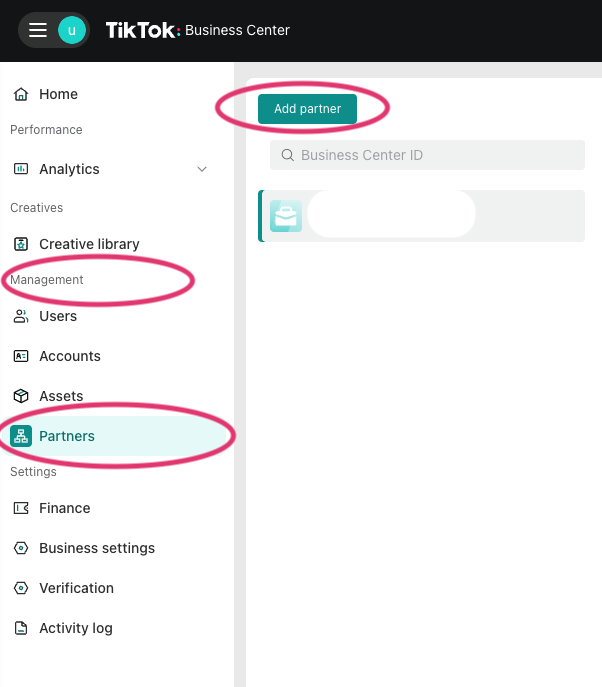
3. Ask your agency for their TikTok Business Center account ID, enter it and click Next.

4. Select assets and assign Admin role, then click Assign.

Need help navigating the crypto market, choosing a crypto marketing agency and refining your Web3 marketing strategy? Take3 provides customised marketing solutions to elevate your Web3 business. Contact us today! ✌️
Ready to go?
Fill out the form and we'll be in touch
